YouTube Auto Unsubscribe All is a useful Chrome extension designed to help you effortlessly manage your YouTube subscriptions. Over time, YouTube users often find themselves subscribed to dozens or even hundreds of channels, many of which they no longer watch.
Our extension provides a simple solution to clean up your subscription list while preserving the channels you still value.
Instead of tediously clicking through each channel to unsubscribe manually, our extension allows you to specify which channels you want to keep and automatically unsubscribes from the rest, saving you considerable time and effort.
Key Features
- Selective Unsubscribe: Keep your favorite channels while removing others
- User-Friendly Interface: Simple controls for a smooth experience
- Real-Time Progress: Watch the unsubscribe process happen with live updates
- Full Control: Stop the process anytime with a single click
- Privacy-Focused: All operations happen locally on your device
Getting Started
Step 1: Installation
- Visit the Chrome Web Store and search for “YouTube Auto Unsubscribe All“
- Click the “Add to Chrome” button
- Confirm the installation when prompted
After installation, you’ll notice a new icon in your Chrome toolbar – this is your gateway to subscription management.
Step 2: Creating Your “Keep List”
Before starting the unsubscribe process, you’ll need to create a list of channels you want to keep:
- Click the extension icon in your Chrome toolbar
- In the popup window, you’ll see a text area labeled “Channels to Keep”
- Enter the names or URLs of channels you want to keep, one per line
- Double-check your list to ensure you haven’t missed any favorites
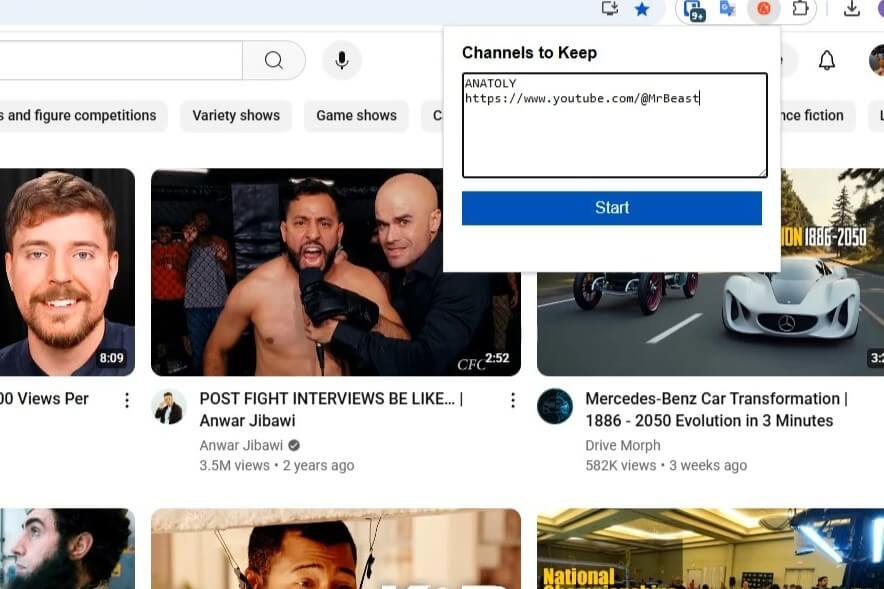
Pro Tip: For more precise matching, consider using channel handles (starting with @) or partial URLs rather than just names.
Step 3: Running the Unsubscribe Process
Once you’re satisfied with your keep list:
- Click the “Start” button in the extension popup
- The extension will automatically open your YouTube subscriptions page
- A status box will appear in the top-right corner of your screen showing:
- Current progress
- Number of channels processed
- A “Stop Filtering” button for immediate cancellation
Step 4: Monitoring and Completion
The extension will now process your subscriptions:
- Channels in your keep list will be skipped
- All other channels will be unsubscribed from automatically
- The status box will update in real-time with progress information
- When complete, a “Finished!” message will be displayed with the total number of unsubscribed channels
Important: Stay on the YouTube subscriptions page until the process completes for best results.
Tips for Effective Use
- Start Small: If you have hundreds of subscriptions, consider running the extension multiple times with different keep lists
- Be Specific: Channel names can sometimes be similar, so use unique identifiers when possible
- Regular Maintenance: Run the extension periodically to keep your subscription list tidy
- Backup Your List: Save your keep list somewhere safe for future cleanup sessions
Privacy Policy
At YouTube Auto Unsubscribe All, we take your privacy seriously. Our commitment to you:
- No Data Collection: We do not collect, store, or transmit any of your personal information
- Local Processing: All operations occur entirely on your device
- No External Communication: The extension does not send data to any servers
- Minimal Permissions: We only request the permissions necessary for functionality
- No Tracking: Your browsing habits and YouTube activity are not monitored or recorded
- No Advertisements: We do not serve ads or use your data for marketing purposes
The extension only requires access to the YouTube subscriptions page to perform its function and uses Chrome’s local storage to remember your keep list and filtering status between sessions.
Need Help?
If you encounter any issues or have questions about using the extension, please visit our support page or contact us through the Chrome Web Store. We’re committed to providing a high-quality tool that makes managing your YouTube experience easier and more enjoyable.
