YouTube Comment Finder
Find and analyze YouTube comments with advanced search and statistics. Free tool with detailed insights.
Are you tired of manually scrolling through hundreds of YouTube comments to find valuable insights?
Our YouTube Comment Finder (YCF) revolutionizes how you analyze video engagement by providing powerful search and analysis tools in seconds.
Step-by-Step Instructions
Step 1: Enter Your YouTube Video URL
Simply paste any YouTube video URL into the input field. YCF accepts multiple formats:
- Standard videos:
https://www.youtube.com/watch?v=VIDEO_ID - YouTube Shorts:
https://www.youtube.com/shorts/VIDEO_ID - Short URLs:
https://youtu.be/VIDEO_ID
Step 2: Click “Find Comments”
Hit the purple “Find Comments” button and watch as YCF processes your video. The tool will:
- Fetch video information and statistics
- Analyze all comments and replies
- Generate interactive charts showing comment patterns
Step 3: Explore Your Results
Once processing completes, you’ll see a comprehensive dashboard featuring:
- Video stats (total comments, views, publish date)
- Visual timeline showing when comments were posted
- Complete comment list with author details and engagement metrics
Advanced Features: Search & Filter Like a Pro
1. Smart Comment Searcher
Use the built-in comment searcher to find specific discussions:
- Search by keywords or phrases
- Filter by author names
- Sort results by relevance, likes, or date
2. Date Range Filtering
Narrow down comments to specific time periods:
- Set “Date From” and “Date To” ranges
- Perfect for tracking sentiment changes over time
- Ideal for crisis management and trend analysis
3. Visual Analytics
Switch between different chart views:
- Daily patterns – See peak engagement days
- Hourly trends – Identify optimal posting times
- Weekly overview – Understand long-term engagement
Powerful Use Cases: What You Can Do with YCF Data
1. For Content Creators
- Audience research: Understand what resonates with viewers
- Content ideas: Find popular topics from comment discussions
- Community management: Identify top supporters and critics
- Competitor analysis: Study successful videos in your niche
2. For Marketers & Brands
- Sentiment analysis: Gauge public opinion on products/campaigns
- Influencer research: Evaluate engagement quality before partnerships
- Market research: Discover customer pain points and preferences
- Crisis monitoring: Track negative feedback and respond quickly
3. For Researchers & Analysts
- Social media studies: Analyze communication patterns
- Trend identification: Spot emerging topics and discussions
- Demographic insights: Understand audience composition
- Behavioral analysis: Study user interaction patterns
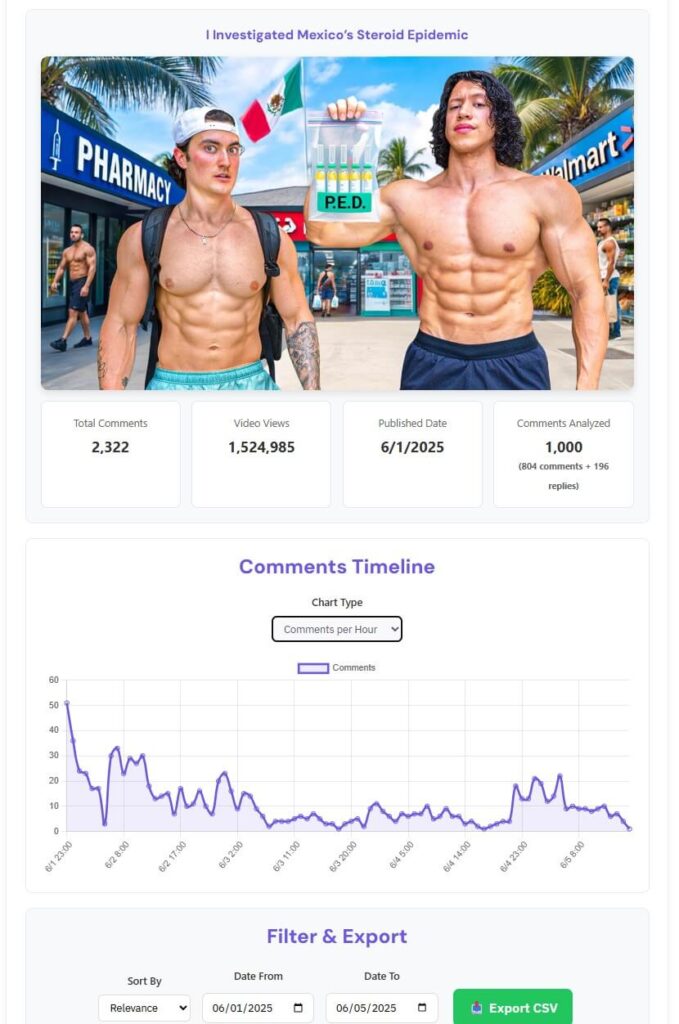
Export Your Data: CSV Download
YCF makes data portability simple. Click “Export CSV” to download:
- Complete comment database with author information
- Engagement metrics (likes, replies count)
- Direct YouTube links for easy reference
- Publication dates for timeline analysis
Pro Tips for Maximum Results
✅ Use specific keywords when searching – broad terms may return too many results
✅ Combine date filters with keyword searches for targeted analysis
✅ Export data regularly to build historical databases
✅ Analyze competitor videos to discover content gaps and opportunities
Ready to Get Started?
YCF transforms hours of manual comment analysis into minutes of actionable insights. Whether you’re a content creator seeking audience feedback, a marketer tracking brand sentiment, or a researcher studying online behavior, this comment finder provides the tools you need to make data-driven decisions.
Start analyzing YouTube comments today and unlock the hidden insights waiting in every video’s comment section!
Need help getting started? Simply paste any YouTube URL and click “Find Comments” – it’s that easy!

No comments loaded yet.