Thumbnail Resizer & Compressor
Optimize your thumbnails for YouTube: perfect 1280×720 size under 2MB
Adjust Your Thumbnail
Creating eye-catching YouTube thumbnails is crucial for getting clicks, but did you know that improperly sized thumbnails can hurt your video’s performance?
YouTube recommends thumbnails to be 1280×720 pixels with a 16:9 aspect ratio and under 2MB for optimal display across all devices. Our YouTube thumbnail resizer makes this process effortless.
Why Thumbnail Size Matters for YouTube Success
YouTube thumbnails are your video’s first impression. While YouTube accepts various resolutions (minimum 640 pixels wide), the 1280×720 format is the sweet spot for crisp display on everything from mobile phones to desktop computers.
When your thumbnail exceeds 2MB or uses poor dimensions, it may appear blurry, fail to upload, or display poorly across different devices. Using a professional thumbnail compressor ensures your images look sharp and load quickly, directly impacting your click-through rates.
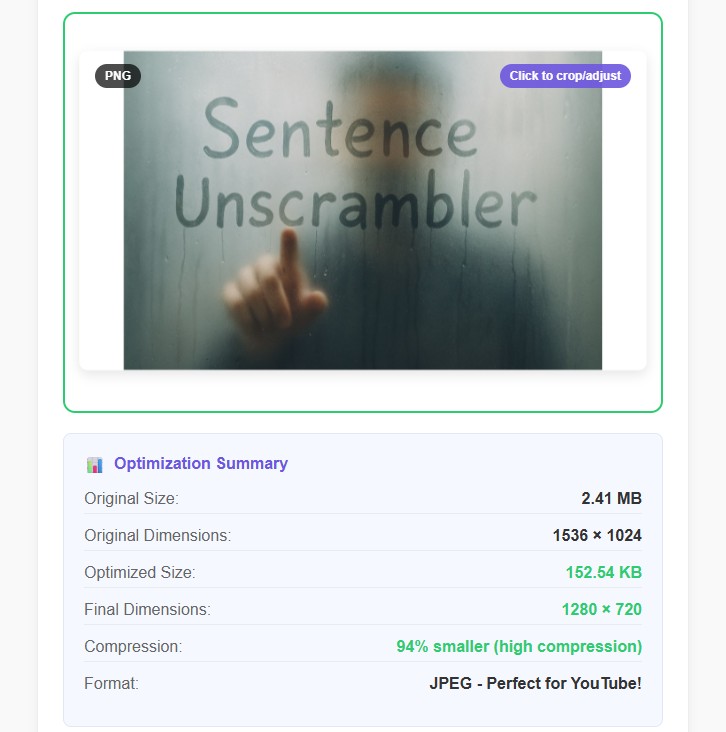
Step-by-Step Guide: Using Our Thumbnail Resizer
Step 1: Upload Your Image
Simply drag and drop your image into the upload area, or click “Browse Files” to select from your computer. Our tool accepts all YouTube-supported formats including PNG, JPEG, and GIF.
Step 2: Automatic Optimization
Watch as our thumbnail resizer automatically:
- Resizes your image to the recommended 1280×720 dimensions
- Maintains the perfect 16:9 aspect ratio
- Centers your content for optimal visual impact
- Intelligently compresses the file to make a thumbnail under 2.0 MB for YouTube
Step 3: Fine-Tune with Cropping (Optional)
If you want to adjust the positioning, simply click on your preview image to open the crop editor. You can:
- Reposition your subject for better composition
- Zoom in on important details
- Ensure perfect framing while maintaining the 16:9 aspect ratio
Step 4: Download Your Optimized Thumbnail
Once satisfied with your thumbnail, click “Download Optimized Thumbnail” to save your perfectly sized image. The file will be automatically named with the current date for easy organization.
Common Use Cases
1. Gaming Channels: Transform high-resolution game screenshots (often 1920×1080 or 4K) into YouTube-optimized thumbnails that showcase action moments while staying under 2MB.
2. Educational Content: Resize presentation slides or infographics to the ideal dimensions while maintaining text readability across all device sizes.
3. Vlog Thumbnails: Compress high-resolution photos from your camera or phone to create personal, engaging thumbnails without sacrificing image quality.
4. Business Videos: Convert logos, charts, or product images into professional-looking thumbnails that build brand recognition while meeting YouTube’s specifications.
Pro Tips for Maximum Impact
- Start with high-quality source images (1920×1080 or higher) for the best downscaled results
- Remember the 16:9 ratio rule – our tool automatically handles this, but it’s why some cropping may be necessary
- Keep file sizes well under 2MB when possible for faster loading across all devices
- Test your thumbnails on mobile devices to ensure faces and text remain clearly visible
- Use bold, contrasting elements that stand out even at smaller preview sizes
Why Choose Our 2MB Converter?
Unlike other thumbnail tools that either over-compress your images or leave them too large for YouTube’s requirements, our intelligent system finds the perfect balance between file size and quality.
Whether you’re starting with a 10MB PNG screenshot or a 5MB JPEG photo, our thumbnail compressor delivers professional results that meet YouTube’s specifications every time.
The tool prioritizes image quality first, only applying compression when necessary to meet the 2MB limit. This means your thumbnails will look crisp and professional while loading quickly for viewers worldwide.
Ready to create thumbnails that get clicks? Upload your first image now and see the difference proper optimization makes for your YouTube channel’s success!
